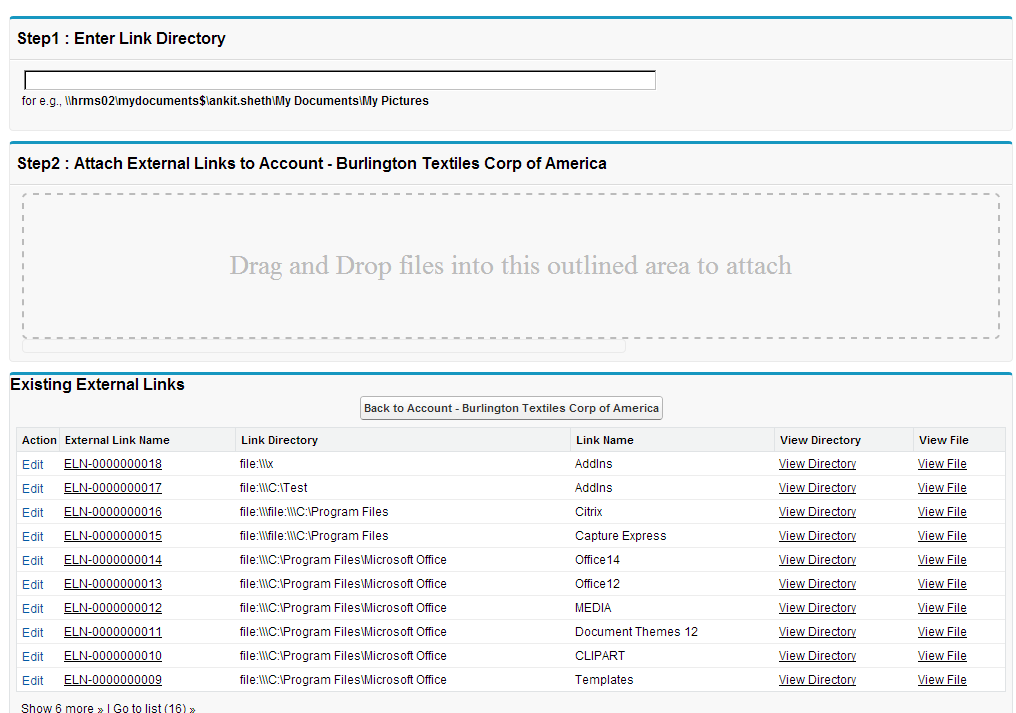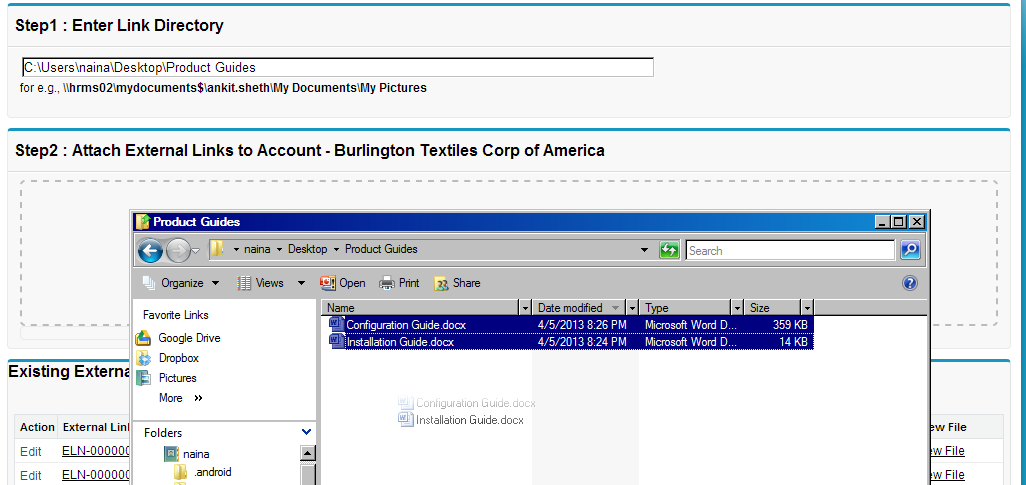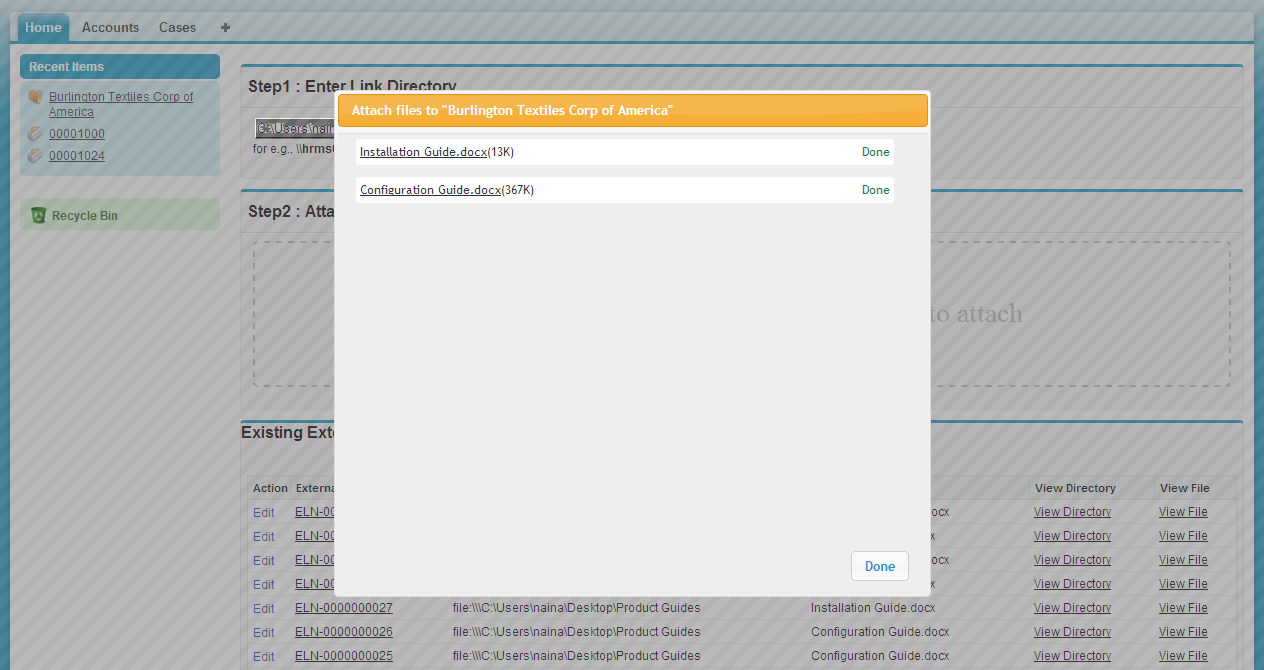Metadata Search

One click search for Metadata components.
Quick Search Recent Items, Fields, Objects, Reports, Dashboards, Custom Settings, Apps, Roles, Profiles, Permission Sets, Templates, Groups, Queues, Sites, Record Types, Assignment Rules, Buttons & Links, Resources, Classes, Triggers, Pages and Components.
- Quick metadata search capability for the developers and administrators.
- Different and varied configuration & customization components supported.
- A UI experience similar to Salesforce with extensive components search feature.
View Product Knowledge Base @ http://metadatasearch.satrangtech.com
Install app from AppExchange
Drag, Drop & Create Multiple External Links
Quickly add multiple external links!Quickly add multiple external links to your salesforce object. Works with local or shared drive links. Supports standard and custom objects. All with the time-saving ease of drag and drop.
Get It Now
Email to Salesforce Automation for Google Chrome
One of my favorite features in Salesforce.com is Email to Salesforce. It allows users to send an email from their preferred mail client, BCC a unique email address, and have that email copied into Salesforce and automatically associate the email with salesforce records.Until now, you had to manually add a “special” email address in the bcc. “Email to Salesforce Automation for Google Chrome” you can now automatically add your Email to Salesforce email to the BCC of your Gmail.
This will help to log all of your emails to salesforce. Email to Salesforce emails can be assigned to leads, contacts, opportunities, and other records in Salesforce. When composing, forwarding, or replying to the email, this extension will automatically add your Email to Salesforce address in the BCC field. Salesforce receives a copy of the email and, depending on your configuration, adds it to either the Activity History related list of the matching records or to the My Unresolved Items page, where you can manually assign it.
For a busy sales or marketing team that leverages email in their business, this is a must-have Google Chrome extension.
Get It Now
Chatter Photos Bulk Importer
Need to bulk upload Chatter profile photos for every user in your organization? Chatter Photos Bulk Importer is for you!This app runs on a local computer and allows you to easily and quickly upload chatter profiles photos in bulk.
It is really easy to use and eliminates the need to upload photos one at a time. A real-time saver!
Get It Now
Enhance Salesforce Dashboard
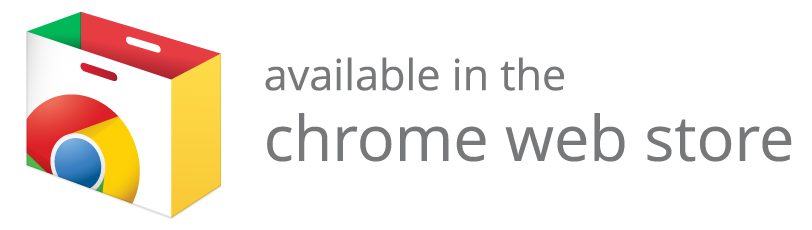
Google Chrome Extension for auto-refreshing Salesforce Dashboard!
Do you need real-time information from your Salesforce Dashboards? With this amazing Chrome Extension, now you can!
Salesforce only allows you to refresh daily, weekly, or monthly. With Salesforce Dashboard Auto Refresh! you can now have “up to the second” real-time information*.
Want to monitor and display real-time information*? Now you can!
Want to see orders, cases, or just about any dashboard constantly updated? Now you can!
Install it to and discover what you thought was not possible. Real-Time Dashboards*!
View Product Knowledge Base @ http://enhancesalesforcedashboard.satrangtech.com
*This chrome extension will refresh the dashboard after every 10 seconds, near real-time refresh.
Install app from AppExchange View Extension on Google Chrome Store
Drag, Drop & Upload Files to Amazon S3

This app allows you to drag, drop and upload files from your desktop directly to Amazon S3. Then quickly access the files by clicking a link in any Salesforce record. This app overcomes the salesforce attachment size limit by uploading files to Amazon S3.
- Directly upload files to Amazon S3 using drag and drop from Local Computer
- Provide (download/view) link to the Files on records in a related list
- Delete files in Salesforce and they are automatically deleted in Amazon S3. Also Supports File Versioning!
If you have been using Salesforce for any length of time, you have probably wanted to attach large and multiple files at one time. Now you can! In standard salesforce you can attach and only upload files up to 25MB size one at a time.
This App provides you the facility to associate multiple files to a record in one go and without any size restriction.
Using this app allows you to upload your local files directly to Amazon S3 using drag and drop and provide the link of documents on Salesforce records. This app overcomes the salesforce attachment size limit of records by uploading files to Amazon S3.
Delete files from salesforce and they will be deleted from Amazon S3 as well. This app also supports versioning of files; if files with the same name are uploaded, versioning will be done automatically.
This app is 100% force.com and aloha app.
View Product Knowledge Base @ http://dragdropuploadfilestoamazons3.satrangtech.com
Install app from AppExchange
Add-ons
- #1: Migrate Salesforce Attachments to Amazon S3
- #2: Amazon S3 to Salesforce Sync
- #3: Auto-create a folder (in S3) on record create (in Salesforce)
- #4: Child to Parent
One Click Update

Quick update records with just one click.
This app allows you to quickly update records with just one click. Without clicking on Edit or Save button, Picklist fields can be edited & updated in just one click. Easy and efficient app for everyone including Sales and Customer Service reps.
- Update important data like Sales Stage, Account Rating, etc. with just one click
- Works for any standard or custom objects picklist/drop-down fields to quickly update (for e.g., quickly update case priority from P3 to P1 or opportunity stage from Prospecting to Closed-Won)
- Efficiently walkthrough data (ticket or cases or leads or ..) and update records with one click
View Product Knowledge Base @ http://oneclickupdate.satrangtech.com
Install app from AppExchange
Drag, Drop & Upload Multiple Content
In salesforce.com, uploading documents/files to content is a challenging & time-consuming process. And it can be a nightmare when you need to upload multiple files/documents/screenshots to a single record. Our app solves this problem and makes uploading content easy and quick!This app allows your users to quickly add (upload) multiple contents (like screenshots of cases or sales orders to opportunities) against any standard or custom object by just drag and drop from your computer. It supports uploading up to 5 MB of files at a time to a record.
Get It Now
Survey Android Application for Salesforce.com
Collect surveys, reviews, and feedback on any Android device and capture directly into salesforce.com! Our solution is amazing for seminars, conferences, employee meetings, customer presentations or any other time you need to collect data using standard Android tablets and save directly to salesforce.com. Of course, once in salesforce.com you can use reports and dashboards to easily gain valuable insights.Here’s how it works:
- Design and implement feedback form to capture the information you need
- Users then complete and submit the form on their Android device
- Data is synchronized automatically into salesforce.com for reporting and analysis
Great Features:
- Automatically associate feedback with any Contact or Campaign
- Available in multi-languages
- Offline Mode allows you to use while offline & sync later
- Supports Multiple Objects
- iOS coming soon . . .
Stop wasting time with Excel spreadsheets and paper forms. Gain insight into your customer base with this App!.
Case Study: Irvin Simon is a firm that specializes in portrait photography. They perform photographer training on a regular basis and are constantly trying to improve the quality of the training. In the past, they would give a “Paper Sheet” asking trainees to give feedback on training. It would then take hours to manually enter this information into Excel and create reports with facilitators. Now, using this App Irvin Simon can do this in minutes saving valuable time and energy. Better yet, they now using this App on the fly during training to actually make changes to the training in real-time.
Get It Now
Download Content
Tired of downloading content related to a record, one file at a time? Do your users complain about how tedious it to have lots of clicking and waiting to get access to content?Our app solves this problem by allowing you to quickly download multiple related content files. Works with any standard or custom object. A huge time saver!
Get It Now
Drag, Drop & Upload Multiple Files to Multiple Records
Have you wished to be able to drag and drop multiple files from your local computer directly to salesforce records as an attachment? Your wish is granted!This app allows one to quickly add (upload) multiple files (like screenshots of cases or sales orders to opportunities) to multiple records of any standard or custom object by just Drag and Drop. A must-have app!
Get It Now
Enhance Salesforce Report
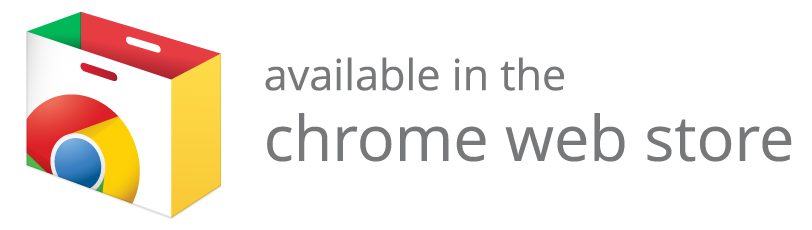
Google Chrome Extension for auto-refreshing Salesforce Report!
Do you need real-time information from your Salesforce Reports? With this amazing Chrome Extension, now you can!
Salesforce only allows you to schedule the refresh of Reports daily, weekly, or monthly.
With Enhance Salesforce Report, you can now have "up to the second" real-time information. Use the below options to set auto-refresh frequency/duration.
Install it to discover what you thought was not possible. Real-Time Salesforce Reports!
View Extension on Google Chrome Store